The software world is changing with new libraries and trends. This rapidly changing environment is pushing developers to learn new technologies. There are many exciting technologies & languages but only limited time. For aspiring backend developers, the question is: “which programming language should they focus on to maximize their impact on 2018?”
For this experiment, I’ve decided to scrape the popular startup site Angel List, because Startup Jobs is a great resource! To make the search a bit more relevant, I’ve used the following two tags: “Full Time” & “California, US”. Firstly I’ll talk a bit about how I got the data set ready, if you’re only interested in the results, please scroll down further.
Node.js has some powerful libs like request & cheerio that make scraping a breeze. Python also has scrapy, but I’m less familiar with it. So the general idea is to write two essential functions:
- A function which will gather all the available jobs matching our criteria
- A function which will collect all the details about the jobs we’ve discovered earlier
It turns out the first function is not so hard to write:
async function fetchAllListings() {
const api = "https://angel.co/job_listings/startup_ids";
const options = {
method: 'POST',
uri: api,
headers: {
'X-Requested-With': 'XMLHttpRequest',
'User-Agent': 'Mozilla/5.0 (X11; Linux x86_64) AppleWebKit/537.36 (KHTML, like Gecko) Chrome/50.0.2661.75 Safari/537.36'
},
formData: {
'filter_data[locations][]': "1624-California%2C+US",
'filter_data[types][]': "full-time",
'tab': "find"
},
json: true
};
const queryResult = await rp(options);
const jobs = [];
queryResult.ids.forEach((val, idx) => {
jobs.push({
companyId: val,
listingIds: queryResult.listing_ids[idx]
});
})
return jobs;
}The function fetchAllListings will grab all the listings we’re interested in, but we need more granular information about them to aggregate/group them later on. The following function will parse the job details for a specific company:
// Fetched all all the listings of a company in more detail
async function fetchCompanyListings(listing) {
const jobs = [];
const startupId = `startup_ids%5B%5D=${listing.companyId}`;
const listingIds = listing.listingIds.reduce((acc, cur) => {
return acc + "&listing_ids%5B0%5D%5B%5D=" + cur;
}, '');
const target = `https://angel.co/job_listings/browse_startups_table?${startupId}${listingIds}`;
const options = {
uri: target,
headers: {
'X-Requested-With': 'XMLHttpRequest',
'User-Agent': 'Mozilla/5.0 (X11; Linux x86_64) AppleWebKit/537.36 (KHTML, like Gecko) Chrome/50.0.2661.75 Safari/537.36'
},
};
return new Promise(async (resolve, reject) => {
try {
const queryResult = await rp(options);
const $ = cheerio.load(queryResult);
const companyName = $('.header-info .startup-link').text();
const companyPage = $('.header-info .startup-link').attr('href');
// Iterate all listings
$('.jobs > .content > .listing-row').each((idx, elem) => {
const job = {};
const title = $(elem).find('.title > a');
// Company Details
job.company = {
name: companyName,
link: companyPage
};
// Extract Title
job.link = title.attr('href');
job.title = title.text();
// Extract Compenstation
const compenstation = $(elem).find('.compensation').text().trim().split(' · ');
job.salary = compenstation[0];
job.stock = compenstation[1];
// Extract Tags
job.tags = $(elem).find('.tags').text().trim().split(' · ');
jobs.push(job);
});
resolve(jobs);
} catch (error) {
reject(error);
}
})
}The hardest part of scraping, in this case, was to avoid getting blocked. If you don’t throttle API calls somewhere around 1 Call / 2 Secs, the web server will start returning the HTTP code 429. For more details, please check out the GitHub repo: https://github.com/muratsu/angelco-parser
The whole scrape takes about approximately 2 hours. Once the data is all ready, you can import it to MongoDB and start querying it. Below are the results for the backend developers!
(TLDR; For the backend, the most in-demand languages are Python, Java & Javascript.)
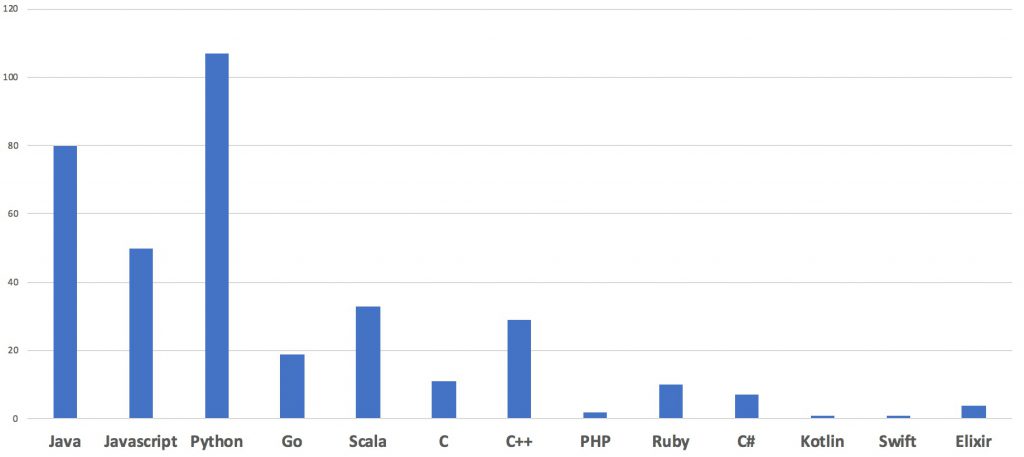
It looks like Python is the most in-demand language on Bay Area with Java and Javascript following closely. If you have any questions or suggestions please reach out to me on Twitter! Happy Hacking ✌😉